You can create and manage subdomains from the control panel. Access the subdomains management functions, selecting the  Subdomains icon on the Domain Administration page. The subdomains management page opens, listing the subdomains existing under the domain and corresponding FTP account names used for managing them:
Subdomains icon on the Domain Administration page. The subdomains management page opens, listing the subdomains existing under the domain and corresponding FTP account names used for managing them:
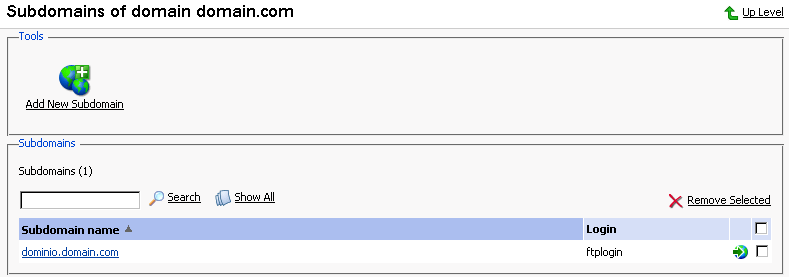
To create a subdomain, follow these steps:
Click
 Add New Subdomain. The Subdomain creation page will open:
Add New Subdomain. The Subdomain creation page will open: 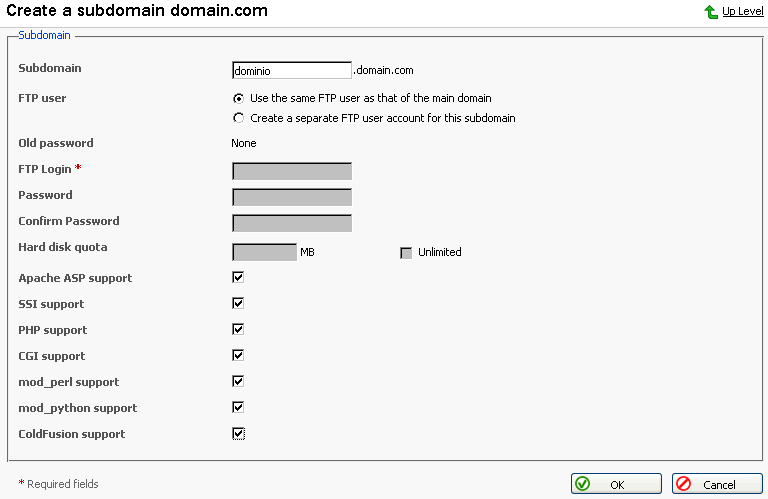
Enter the subdomain name in the appropriate field.
Select the FTP account user the subdomain is created for: the owner of a parent domain or another individual.
Define FTP login, password, and specify hard disk quota if needed.
Enable required scripting capabilities to be supported on the subdomain.
Click OK.
To open the subdomain URL in browser, click 
To edit hosting account of a subdomain, select the required subdomain name in the list.
To remove one or several subdomains, select them using the corresponding checkboxes, and click Remove Selected.