Within Plesk you can set up Anonymous FTP capabilities for a given virtual host. Anonymous FTP is used to allow an open, yet controlled, environment for visitors to the domain to download and/or upload files to and from the domain account. Users will be able to log into ftp.'domain name' with the standard anonymous user name and any password. Plesk allows the setup and limitation of incoming file space, number of connected users, and bandwidth usage throttling. You should take care when allowing the use of anonymous FTP and be sure to use all the limitation capabilities within the interface wisely. If set up with excessive limits, it could lead to problems with server resources as well as excessive bandwidth usage.
NOTE
You can set up anonymous FTP only for domain that has physical hosting configured on exclusive IP.
To set up Anonymous FTP:
Click the
 Anonymous FTP icon on the Domain Administration page. The Anonymous FTP Account Management page appears:
Anonymous FTP icon on the Domain Administration page. The Anonymous FTP Account Management page appears: 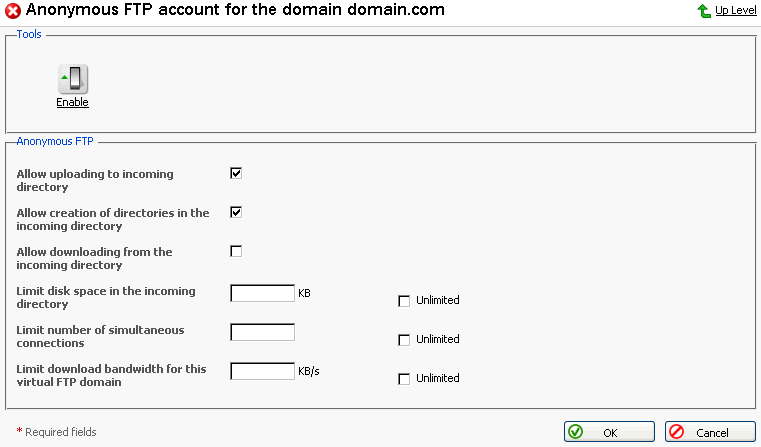
By default anonymous FTP capabilities are disabled. To activate anonymous FTP select the
 Enable icon.
Enable icon.Select the checkbox beside Allow uploading to incoming directory to allow visitors to access the anonymous FTP site to upload files into the /incoming directory.
To allow users to create nested directories in the /incoming directory, select the Allow creation of directories in the incoming directory checkbox.
To allow downloading from the /incoming directory, select the Allow downloading from the incoming directory checkbox.
Deselect the Unlimited checkbox in the Limit disk space in the incoming directory field to set the disk space quota (i.e. hard limit) on the /incoming directory. Then enter the amount of disk space, in Kilobytes, you wish to allow for the /incoming directory.
Deselect the Unlimited checkbox in the Limit number of simultaneous connections field to set limits on the number of users who can be simultaneously connected to the anonymous FTP site. Then enter the number of connections allowed.
Deselect the Unlimited checkbox in the Limit download bandwidth for this virtual FTP domain field to set throttling up for the anonymous FTP site. Then enter the maximum average bandwidth, in Kilobytes per second, allowed.
Once you have completed all changes, select OK to submit all changes.